
Denon DJ SC LIVE 4
- Channels: 4
- Software: Engine DJ – Serato – Virtual DJ
- Dimensions: 28.3 x 15.2 x 3.9 inches
- Weight: 13.4 lbs
- Power: Power adapter
I may earn commission at no cost to you
Denon DJ SC LIVE 4: A Deep Dive Into the Standalone Powerhouse

In a world where DJs demand flexibility, mobility, and performance without compromise, Denon DJ continues to push boundaries with its SC LIVE series. Among its most compelling offerings is the Denon DJ SC LIVE 4 Standalone DJ Controller—a professional-grade unit designed not just to keep up with modern DJing but to anticipate its future. Whether you’re a club veteran, mobile DJ, or a serious bedroom enthusiast, the SC LIVE 4 promises to meet your needs with power, versatility, and technological innovation.
In this in-depth review, we’ll explore every corner of this standout controller—from hardware specs and software capabilities to its real-world performance and how it compares in a crowded field of contenders.
First Impressions: Design & Build Quality

At first glance, the SC LIVE 4 looks like a piece of gear you’d expect to see in a professional DJ booth. The unit is clean, solid, and clearly built for rugged use. The chassis is constructed with a combination of durable plastic and metal reinforcement, giving it a good balance of portability and sturdiness.
Aesthetically, it blends modern and practical—bright, full-color screens, intuitive button layouts, and a classic mixer section that mirrors traditional club mixers. It doesn’t overwhelm with unnecessary frills but feels packed with everything you actually need.
Physical Dimensions:
- Width: 28.3″ (719 mm)
- Depth: 15.2″ (386 mm)
- Height: 3.9″ (99 mm)
- Weight: 13.4 lbs (6.1 kg)
For a four-deck standalone controller, this is fairly compact and light enough for mobile DJs who travel frequently.
Core Features at a Glance
Let’s break down what makes the SC LIVE 4 stand out in a crowded market.
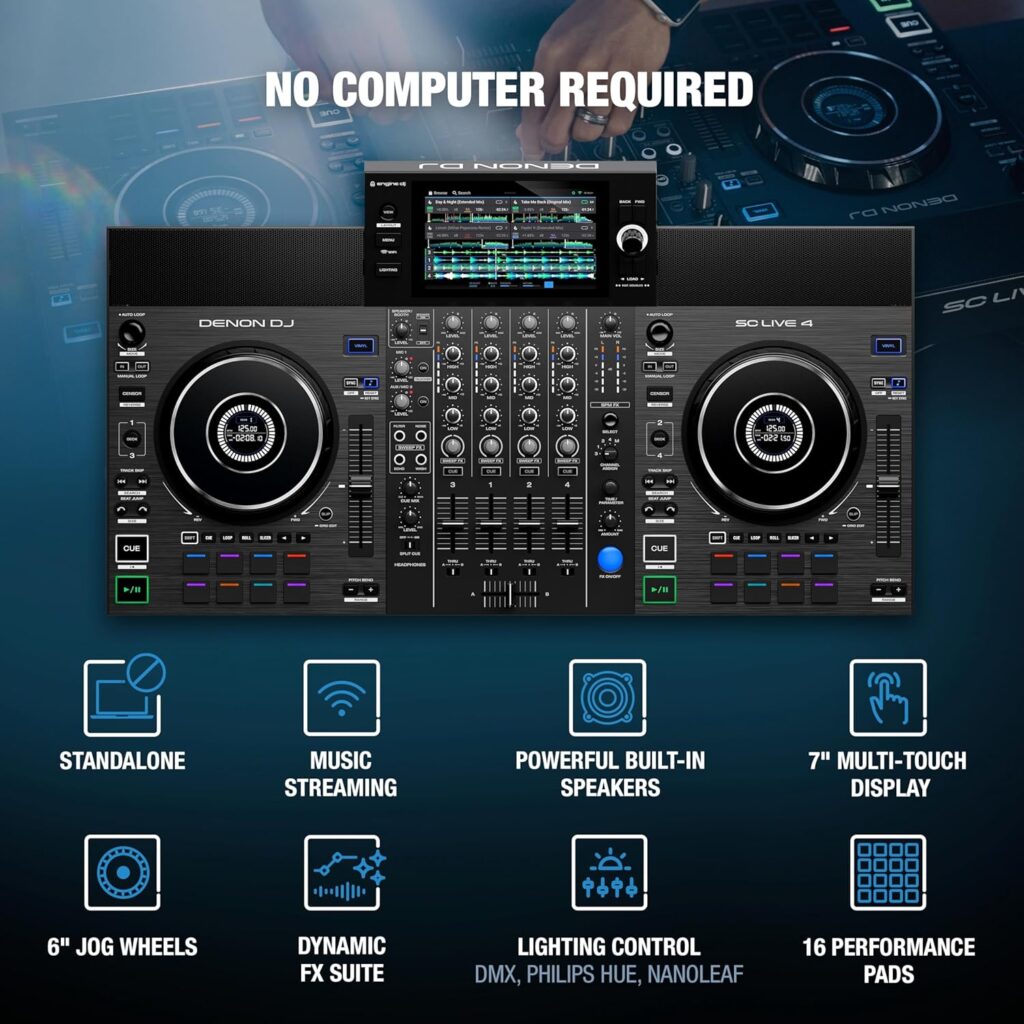
1. Truly Standalone Capability
One of the most significant features is the true standalone architecture. You don’t need a laptop. The SC LIVE 4 runs Engine DJ OS, Denon’s proprietary operating system. This means you can browse tracks, load playlists, perform beat grids, apply effects, and even stream music without needing a connected computer.
This is perfect for:
- Mobile DJs who prefer not to carry extra gear.
- Festival or backup DJs who want a reliable failsafe.
- Any performer who wants minimal setup time and maximum performance control.
2. 4-Deck Control
Unlike many competitors, which offer 2-deck standalone and require external software for more decks, the SC LIVE 4 offers four fully-functional decks right from the unit. Each deck can be independently controlled, loaded, EQ’d, and manipulated—no software needed.
This opens creative possibilities for layering, remixing, acapella juggling, and live mashups.
3. Wi-Fi Streaming Integration
With built-in Wi-Fi, SC LIVE 4 gives DJs access to several streaming platforms:
- Beatport LINK
- TIDAL
- SoundCloud GO+
- Amazon Music Unlimited (yes, really—exclusive to Denon DJ for now)
- Dropbox (for cloud-based personal libraries)
The integration is seamless. Once logged in, tracks load as fast as local ones, and you can preview, load, and even use hot cues and loops from streaming tracks. The fact that this level of access is native to the controller without needing a laptop is a serious game-changer.
4. Engine DJ Operating System
Engine DJ OS is what powers the SC LIVE 4. It’s an ever-evolving software platform that allows:
- On-the-fly track analysis
- Smart playlists and filters
- Wi-Fi updates
- Real-time beatgridding
- Touch FX and XY pads
- Lighting and video integration (via Engine Lighting and Resolume)
The OS is intuitive, touch-friendly, and fast. You can swipe through menus like on a tablet, search libraries with a virtual keyboard, and drag-and-drop tracks across decks.
5. 7-inch Multi-Gesture Touchscreen
The vibrant 7-inch screen is the centerpiece of the controller. It’s full-color, multi-touch, and incredibly responsive. This is not a static display; it’s your command center. You can:
- Browse tracks
- Adjust beat grids
- Trigger FX with XY pads
- Preview waveforms in real time
- Access system settings
The screen is angled perfectly, readable in all lighting conditions, and reduces reliance on laptops or even external monitors.
6. Performance Pads and FX
Each deck comes equipped with 8 RGB performance pads, giving access to:
- Hot cues
- Loops
- Roll
- Slicer
- Sampler
These modes are responsive and ideal for high-level performance routines. Combined with dual FX engines (assignable with dedicated paddles), the SC LIVE 4 offers club-grade creative expression.
The effects include:
- Delay
- Reverb
- Flanger
- Echo
- Phaser
- Bit crush
- Filter and more
Each FX engine is assignable and fully customizable via wet/dry knobs and parameter controls.

Connectivity: All You Need, No Compromise
Despite its standalone nature, the SC LIVE 4 is built with flexibility in mind.

Rear Panel I/O:
- 2 x XLR balanced main outputs
- 1 x RCA unbalanced main output
- 1 x XLR combo mic input (with EQ and talkover)
- 1 x ¼-inch TRS mic input
- 2 x USB-A inputs (for drives or controllers)
- 1 x USB-B (for computer connectivity if needed)
- SD card slot
- Ethernet port (for lighting and network setups)
- RCA Aux In
- Booth Output (¼-inch TRS)
You can also connect to Serato DJ Pro and Virtual DJ if you want to use a laptop-based setup occasionally, making this controller hybrid-ready.
Real-World Performance
On paper, the SC LIVE 4 is impressive—but how does it feel in actual performance?

Workflow
Engine DJ is snappy and designed for DJs who work fast. You can browse tracks in large libraries without lag, loop and cue tracks on the fly, and instantly switch between decks. The transition from standalone to streaming feels seamless.
Sound Quality
The SC LIVE 4 sounds clean and powerful. Its 24-bit audio processing and high-resolution DACs ensure club-ready output. It retains clarity even when effects are layered, and the EQs are musical and responsive.
Mixer Section
The mixer feels like a proper club mixer, not a toy or a controller afterthought. The faders are smooth, and the channel strip layout is familiar to anyone who has used Pioneer or Allen & Heath gear. Filter knobs on each channel are buttery and expressive.
Jog Wheels
The 6-inch capacitive jog wheels are responsive, with adjustable tension via software. While not motorized, they have a good weight and accurate tracking, perfect for scratching or precise beatmatching.

User Feedback: What DJs Are Saying
Since its release, the SC LIVE 4 has received praise from a wide range of users—from mobile DJs to tech house specialists.
Common Praise:
- “It replaced my entire setup.” Many DJs love the all-in-one aspect—no laptop, no separate mixer, just one unit.
- “Streaming works like magic.” Even skeptical users were surprised by the fast load times and seamless integration of streaming services.
- “Engine DJ updates keep making it better.” The platform continues to receive firmware updates that improve functionality and fix bugs.
- “Battery-free freedom.” Mobile DJs appreciate the ability to set up and play anywhere, especially with a hotspot.
Constructive Criticism:
- “Jog wheels could be slightly bigger.” Some scratch DJs prefer larger wheels, especially those used to vinyl.
- “Pad feel is decent, but not premium.” They’re functional but don’t have the squishy feel of some high-end MPC-style pads.
- “No stems separation yet.” Unlike some competitors, the SC LIVE 4 currently doesn’t offer real-time stem separation.
- “Only one mic EQ.” Only one of the two mic inputs gets full EQ and talkover control.

Pros and Cons
✅ Pros:
- Full 4-deck standalone operation—no laptop required
- Built-in Wi-Fi for seamless streaming
- 7” touchscreen with multi-gesture control
- Access to Amazon Music Unlimited (exclusive)
- Professional I/O with dual mic inputs
- Compatible with Serato and Virtual DJ
- Compact and rugged design
- Regular OS updates through Engine DJ
❌ Cons:
- Jog wheels may be small for turntablists
- No motorized platter option
- No real-time stems or track separation
- Performance pads could be improved
- Limited mic processing on second mic input
Who Is It For?
The SC LIVE 4 hits a sweet spot that will appeal to several types
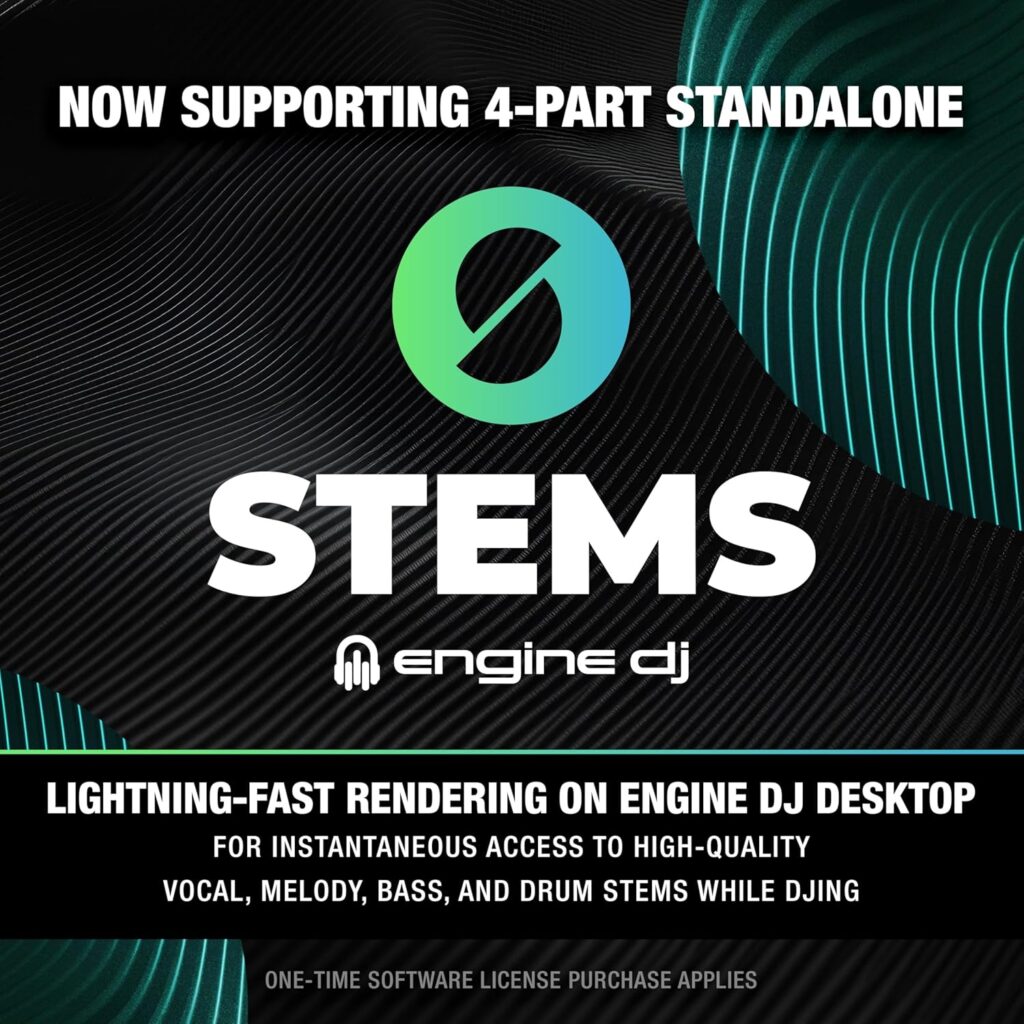
Advanced Use Cases and Integration
Beyond conventional DJ sets, the SC LIVE 4 shines when used in more complex or creative environments. Here’s a breakdown of how this controller can be pushed beyond the basics:
1. Hybrid Sets with External Gear
Thanks to its AUX input and dual USB ports, the SC LIVE 4 easily integrates with external gear:
- Synthesizers or drum machines (e.g., Roland TR-8S or Korg Volca series)
- External samplers
- Additional media players
You can route external audio into the mixer, use the onboard FX to color that audio, and even sync it manually with your playing decks. This makes hybrid performance much more feasible in mobile setups where space and time are limited.
2. Lighting and Visual Integration
Denon’s Engine Lighting, powered by SoundSwitch, allows you to control DMX lighting rigs directly from the SC LIVE 4 interface. Once set up, the system auto-generates light shows based on your music’s BPM, genre, and cue points.
It supports:
- DMX lighting setups via USB-DMX adapter
- Philips Hue and Nanoleaf (Wi-Fi home setups)
- Resolume (for live visuals and video mixing)
For mobile DJs or performers incorporating light and visuals, this cuts down the need for separate lighting controllers or software, making it ideal for weddings, private events, or venue gigs with in-house lighting.
3. Back-to-Back DJing
The SC LIVE 4 supports dual USB sticks or hard drives, as well as SD cards. This makes it very easy for two DJs to perform back-to-back sets without sharing a laptop. Each can load their own tracks from separate media, and the four decks mean transitions between DJs are smooth and professional.

SC LIVE 4 vs. the Competition
It’s important to know how the SC LIVE 4 stacks up against similar DJ controllers in its class. Here’s a quick comparison with some of its key rivals:
| Feature | Denon DJ SC LIVE 4 | Pioneer XDJ-RX3 | Numark Mixstream Pro+ | Denon DJ Prime 4+ |
|---|---|---|---|---|
| Standalone Decks | 4 | 2 | 2 | 4 |
| Touchscreen | 7” multi-touch | 10.1” | 7” | 10.1” |
| Wi-Fi Streaming | Yes | No (USB tether only) | Yes | Yes |
| Mic Inputs | 2 (one with full EQ) | 2 (both with EQ) | 2 | 2 |
| Built-in Speakers | No | No | Yes | No |
| Price Range | Mid | High | Entry | High |
Key Observations:
- Compared to the XDJ-RX3, the SC LIVE 4 offers double the standalone deck capacity, Wi-Fi streaming, and similar performance features at a lower price point. However, RX3 wins in jog wheel size and screen real estate.
- Compared to Mixstream Pro+, the SC LIVE 4 adds more pro-level I/O, four decks, and enhanced FX engines—clearly aimed at more advanced users.
- Compared to the Prime 4+, it’s a more compact and affordable alternative, ideal for DJs who want 4-deck standalone functionality without the larger footprint or price tag.
Tips for Getting the Most Out of Your SC LIVE 4
To maximize your performance and enjoyment, here are some expert tips:
1. Keep Engine DJ Updated
Denon regularly rolls out firmware updates that improve stability, introduce new features (like Stem support or better lighting integration), and fix known issues. Updating is as easy as connecting to Wi-Fi and tapping a button on the screen.
2. Use Dropbox for Cross-Device Syncing
With Dropbox support, you can prepare your library on Engine DJ desktop and sync your playlists wirelessly. It’s a great way to ensure consistency across gigs without carrying multiple drives.
3. Create Performance-Ready Playlists
Take advantage of Smart Playlists and filters in Engine DJ to sort tracks by BPM, energy, key, or even date added. This is invaluable for preparing quick, reactive sets—especially in open-format gigs.
4. Experiment with Touch FX
The XY touchpad effects are intuitive and can create dynamic sweeps, builds, or drops live. Great for transitioning between genres or adding drama to a breakdown.
5. Use Both Mic Inputs Creatively
While only one mic input has full EQ, you can still use the second for group performances, MC handoffs, or even a second DJ during team sets.
The Verdict: Is the SC LIVE 4 Worth It?
In short—absolutely, for the right kind of DJ.
The Denon DJ SC LIVE 4 hits a very rare sweet spot in the DJ equipment market. It’s:
- Powerful enough for professionals
- Flexible enough for creative experimentation
- Accessible enough for serious hobbyists
- Forward-thinking enough for the next generation of streaming DJs
Denon DJ has engineered a piece of hardware that not only matches but surpasses many of its competitors in key areas like standalone capability, streaming integration, and future software potential. And perhaps most importantly, it does so without locking you into a laptop-based workflow—freeing DJs from the baggage (literal and digital) of traditional setups.
It’s not the cheapest controller on the market, and it’s not the largest or flashiest. But if you want a versatile, well-built, and innovative standalone controller that can evolve with you as a DJ, the SC LIVE 4 is one of the most complete solutions currently available.
Final Thoughts
In an era where music is more accessible than ever and performances happen everywhere—from festival stages to Twitch streams—the tools we use need to be just as dynamic. The Denon DJ SC LIVE 4 understands that, delivering a feature-rich platform without unnecessary complexity.
Whether you’re stepping up from an entry-level controller or downsizing from a full club setup, the SC LIVE 4 is a worthy centerpiece. It blends modern connectivity with tried-and-true DJ workflow, offering an inspiring platform that will grow with your creativity.

