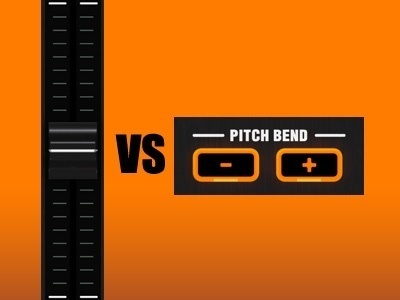 Today’s digital DJ controllers come with the “Sync” function which allows you to match the tempo on your decks and make a perfect mix as a DJ.
Today’s digital DJ controllers come with the “Sync” function which allows you to match the tempo on your decks and make a perfect mix as a DJ.
Besides that, we get two more controls on our device in order to do the matching manually by hand and ear. They are called “Pitch Slider” and “Pitch Bend”.
Needless to say, they both exist to adjust the tempo and pitch of the track playing on your software deck.
Even though it’s the same job done, the slider and bend buttons act differently. I’m here to explain it to you.
By the way, pitch means the position of a musical tone on a scale, based on frequency. it determines how high or low the note is.
Pitch Slider
This is an essential part of a DJ controller, turntable or CD player. If it doesn’t exist on a device, forget it, it’s not even close to professional use. I’m saying this, because there are controllers out there like that, selling for under $100. Stay away from them.
Pitch slider functions in two different modes. It either slows down the tempo and lowers the pitch or the opposite (faster and higher), or only changes the tempo, higher or lower, when the “Key Lock” is on.
When “Key Lock” is engaged on your DJ controller, your song’s tone stays the same no matter how fast or slow it is playing. Only, tempo changes.
I would recommend using this feature only if you mix songs in a high tempo range (at least 5 BPM difference). For example, if you mix a track with 127 BPM with a faster song with 132 BPM, use the key lock. In this case, if pitch changes, it would be quite noticeable. For example, a female voice may sound like a man.
Another thing I don’t like about key lock is that it digitally compresses the sound and causes loss in quality. Therefore, it’s always a good practice for digital DJs to avoid it, if possible.
Every move you make on your pitch slider is sort of permanent unless you change it. When beatmatching manually, you need to be very sensitive and precise with the pitch slider so that you can catch the right tempo. Best way to use it is tapping the slider with your finger smoothly and moving it little by little.
High-end professional controllers always have a full-range slider which is 100 mm. Longer it is, more sensitive it gets. You can also adjust the range in your software settings.
Virtual DJ explains the pitch precision on a DJ controller as below:
If you manually beat match by ear, then fine pitch adjustment with a high-resolution pitch slider on a MIDI/HID controller is very important.
Most older and/or cheap/budget MIDI controllers normally only have 128 steps to their pitch slider (7-bit.) At 6% pitch range, this will allow you to make adjustments of +/- 0.09%, which is precise enough in most cases for most users, but limits matching songs with wider variances in BPM.
At greater ranges, the precision is lost and precise matching will be very difficult or even impossible, resulting in you either being slightly too fast or too slow and the beats gradually drifting.
With 7-bit MIDI (128 steps):
- At 8% pitch range, the adjustments increase to +/- 0.125%.
- At 12%, the adjustments increase to +/- 0.19%.
- At 34%, the adjustments are +/- 0.53%!
The 128 pitch steps is a limitation of 7-bit MIDI. VirtualDJ itself is able to perform much more precise adjustments.
By manufacturers using 14-bit MIDI or the USB HID (Human Interface Device) protocol (As used by USB mice and keyboards), this limitation can be overcome.
With 1024 steps, you can make +/- 0.02% adjustments at 12% pitch range, allowing very accurate beat matching. Even at 34% you can still make +/- 0.07% adjustments.
Pitch Bend
This is another way of adjusting pitch and tempo, but only during the transition.
Pitch bend has two buttons, usually under the pitch slider, with “+ and -” signs on them. You may not be able to see this feature on all controllers. In that case, you can use your jog wheel to do the job by turning the “Scratch” mode off. Some controllers have dual-zone platters which the outer side acts like pitch bend buttons. Spinning it to the right makes it faster and left, slower. Of course, momentarily.
When do we need the pitch bend ? Let me explain.
Let’s say you match the tempo on both tracks and they have the same BPM. But, the beats are not aligned. You can always see this on your software screen looking at the waveforms.
So, you need to pull one track backwards or push it forward so that the drum beats come to the same position. This is when pitch bend is used.
When you push the + button, song gets faster momentarily, as long as you keep your finger on it. When you release it, it goes back to the position where pitch slider is set. You can not make permanent changes to tempo or pitch with the bend buttons.
If your controller doesn’t have this feature, then you need to use the pitch slider to align the beats. It requires more work though. First, you need to speed the track up, catch the beat, slow it down and stabilize it again. Until you match both tracks, there would be drifting on either side.
This is why professional DJs preview the upcoming song for about 30-40 seconds and do the beatmatching before starting the transition. They know the tempo is set. After transition begins, they use either the pitch bend buttons or the jog wheel’s bend mode to quickly align drum beats and eliminate drifting.
Unless you’re a “SYNC” mixing DJ, you always depend on these two functions on your device for succesful transitions and mixes. Best is to learn using them in order to be a real DJ.


