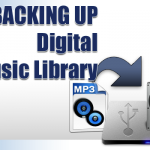How To Manage & Organize Your Music Collection
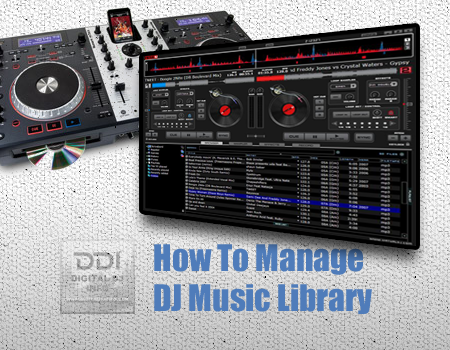 When you become a digital DJ, you will realize that your music collection will expand every single day as you add more tracks.
When you become a digital DJ, you will realize that your music collection will expand every single day as you add more tracks.
Keeping all the music files in your archive organized will help you find what you look for and prevent you from getting lost in your library.
In this article, I will tell you what you should do to manage and organize your records and keep everything in order.
Every DJ surely has his own way of a certain managing structure for his music collection. I will tell you my method and I hope it helps.
Once you follow some basic steps to prepare your files, It gets really easy to sort them and categorize in many different ways.
Let’s start listing those basic steps.
File Names
File name formatting may be different depending on where you buy or obtain your tracks.
Once you download a music file, check the name and make sure it only includes artist and song name. If it’s a remix, there will also be info about it at the end.
You can format the file name as ” Artist – Track Name (Remix Info) ” or only ” Artist – Track Name “. Delete the rest. I will tell you why later on.
It is best if you take this step every time you get a new song. Otherwise, going thru the whole library at once will take a long time.
Artist and track names should be separated with a “-“.
Tags
After making sure your tracks’ file names are formatted correctly, you will need a software to prepare the tags.
I recommend Tag&Rename which is a very effective tool to massively organize all your music tags.
Open your folders in Tag&Rename. You will see what’s on each file’s tag one by one. Delete all tags !
Don’t worry, you won’t lose anything. Just click on ” get tags from file name ” and the software will re-write all of them from scratch.
Reason we do this is to prepare our library fresh for the DJ software. Later on, we will add more info on those tags automatically.
In Tag&Rename, you will find many options and fields to use. Tailor it any way you want.
Don’t forget. Your DJ software displays what’s on the tag. Any unnecessary info field on the tag will be shown and may just confuse you and your sorting methods.
Gain
This is as important as your tagging task. Every music track comes at a different gain level (db). When you play a gig, you need a constant volume level while transitioning to the next song.
It is possible to adjust digital music files’ gain level. Mp3gain is what I use for my files. Very simple !
Open your music files or folders in Mp3gain. You will realize most of them are over the limit.
Set the gain level. 93 db is usually good enough to avoid any clipping. Clipping corrupts the sound quality.
Run the software. Now you have a steady gain level throughout your entire music collection. One out of ten may clip and that’s ok.
Keys
As I mentioned in a previous article, harmonic mixing technique requires you to analyze the keys of songs in your library. Placing them in a convenient field on your tags will help you sort easily.
Mixed In Key software allows you to write the keys in the ” comment ” field of the tag.
What you can do is swap ” comment ” and ” album ” fields ( if you don’t use it for the real album info ) in Tag&Rename so that it easily shows up on the screen on your DJ software.
You can always select and re-order tag fields to show up in any DJ control software.
So far, we have formatted our file names as “Artist – Track”, deleted all the previous tags and re-wrote them with Tag&Rename, adjusted gain levels in Mp3gain and placed key info in our tags.
Our DJ software will analyze BPMs, waveforms and automatically store them.
After going thru all these steps, your DJ music library will be ready to sort and organize in any program.
Clearing tags from any useless info will help you build a better structure to organize and sort your DJ record collection.
Which other methods can we use to manage our music library ? Share it by commenting below.